Nice solution for EPiServer editors to be able to see which kind of content types that can be added to a content area in EPiServer. This solution is for older Episerver versions e.g. around 2015.
In EPiServer 11+ the js is minifed and inside a zip file at this location:
[EPiServer root folder]\modules\_protected\CMS\CMS.zip\11.4.6\ClientResources\epi-cms\contentediting\editors
I wont touch that for now but if someone does, please let us all know.
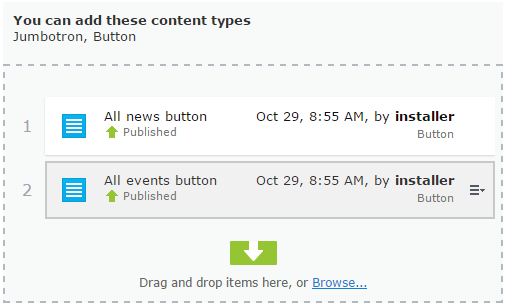
Read more here: How to show Allowed types on Content Area – Grzegorz Wiecheć