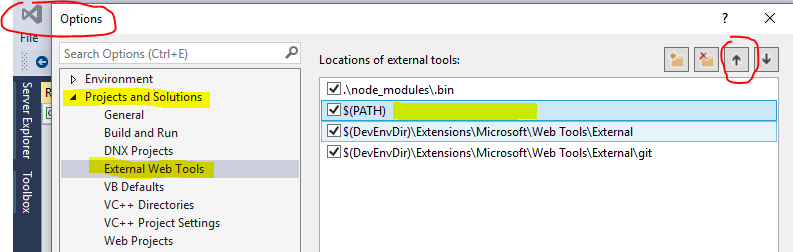Error in Visual Studio 2017 in output window from task manager:
Node Sass could not find a binding for your current environment: Windows 64-bit with Node.js 5.x
Found bindings for the following environments:
– Windows 64-bit with Node.js 8.x
Solution
For VS 2015
- Go to: Tools > Options > Projects and Solutions > External Web Tools
For VS 2017(.3)
- Tools > Options > Projects and Solutions > Web Package Management > External Web Tools (per @nothrow)
- Reorder so that $(PATH) is above $(DevEnvDir)\Extensions\Microsoft\Web Tools\External
See stackoverflow here:
Source: node.js – Node Sass could not find a binding for your current environment – Stack Overflow