List of Commerce meta properties types and their Commerce manager representation UI: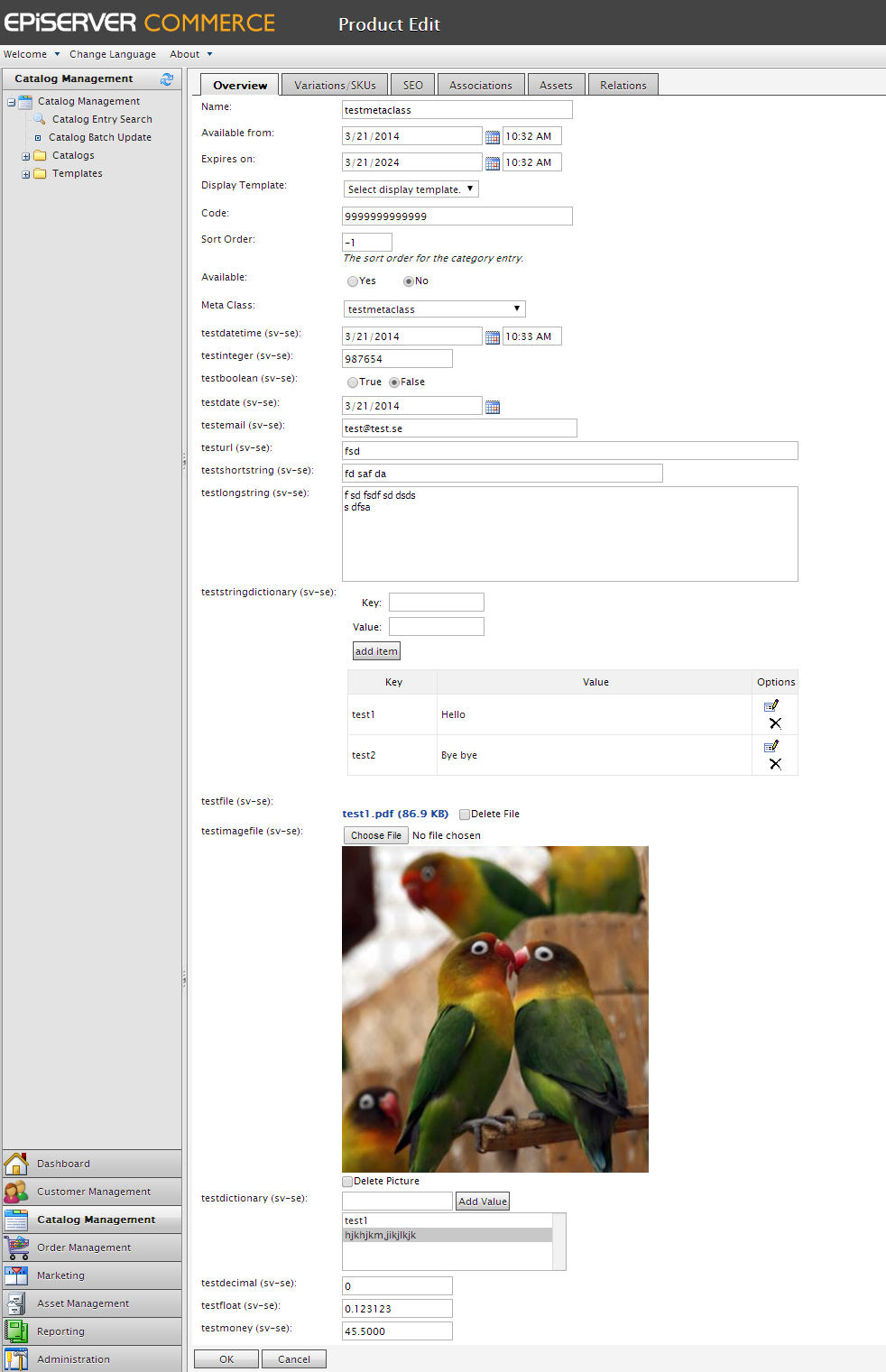 The meta type is the same as the field-“name” but remove “test” E.g. “datetime”, “integer” type and so on.
The meta type is the same as the field-“name” but remove “test” E.g. “datetime”, “integer” type and so on.
All seem to validate in a predictable way, e.g. the email type must be a valid email in the textbox, except the “Url” meta type which doesn’t seem to validate at all(?).
The “file”-type is multi file upload initially.
“imagefile” type has a preview of the image.
“dictionary” doesnt seem to have any remove value function(?).
If invalid data is entered, a red * will appear next to the field and in the top of the page upon save.
A little warning though, this is tested in Chrome web browser which isn’t the best browser when using the Commerce Manager (IE 7 is recommended). Some types might behave behave in a better way in Internet Explorer.
Extra warning: when I added all the different meta fields the “Catalog Node Edit” function stopped working in Commerce Manager UI. Like this:
[FormatException: Input string was not in a correct format.] System.Number.StringToNumber(String str, NumberStyles options, NumberBuffer& number, NumberFormatInfo info, Boolean parseDecimal) +10170355 System.Number.ParseInt32(String s, NumberStyles style, NumberFormatInfo info) +207 Mediachase.Commerce.Manager.Catalog.Tabs.NodeOverviewEditTab.BindMetaForm() +376
There is probably one of the properties that is not working correctly in the Commerce manager UI (buggy). And the function BindMetaForm() just fails.
Lesson learned: mess gently, very gently with commerce meta properties!
More on the subject – How to Create custom metafields controls in the UI: http://sdk.episerver.com/commerce/1.1.1/Content/Developers%20Guide/Architecture/ExtendCustomizeMetaFieldControls.htm