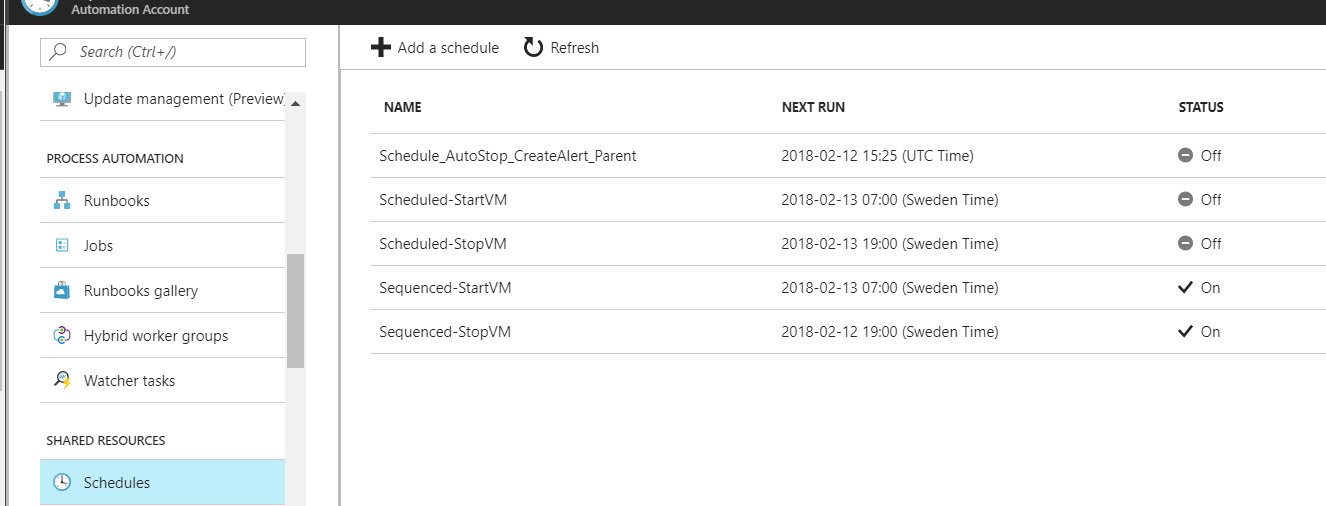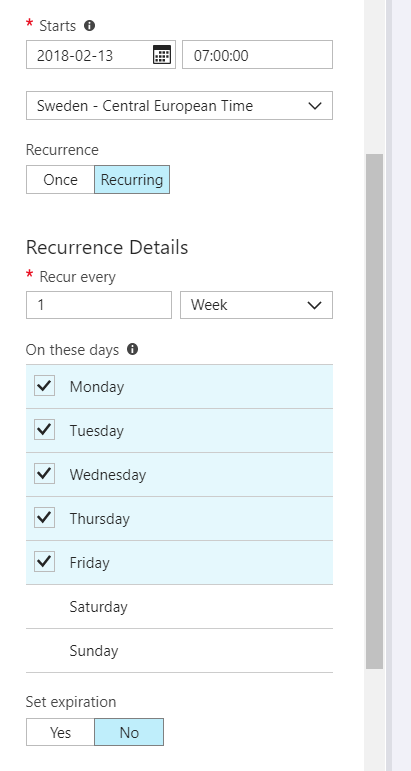Follow this link to setup daily start and stop of your Azure VMs (saves money for dev or test environments that only needs to be active during workhours for instance).
Start/Stop VMs during off-hours solution (preview) | Microsoft Docs
(Goto Marketplace and select Start/Stop VMs during off-hours [Preview] from the search results.)
When done, the above steps have created daily start and stops, to set monday-friday 07:00-19:00 (and off during holiday) go to Resource group -> Automation account -> Schedules.
Deactivate “Scheduled-StartVM” and “Scheduled-StopVM”. Edit “Sequenced-StartVM” and “SequencedStopVM” and set weekdays schedule using these.