dnSpy
dnSpy is a debugger and .NET assembly editor. You can use it to edit and debug assemblies even if you don’t have any source code available.
github.com/0xd4d/dnSpy?WT.mc_id=-blog-scottha
Author: Andreas Plahn
Fixing Webstorm cant debug in Chrome error: “Please ensure that the browser was started successfully with remote debugging port opened”
Error message in Jetbrains Webstorm:
Waiting for connection to localhost:59066. Please ensure that the browser was started successfully with remote debugging port opened. Port cannot be opened if Chrome having the same User Data Directory is already launched.
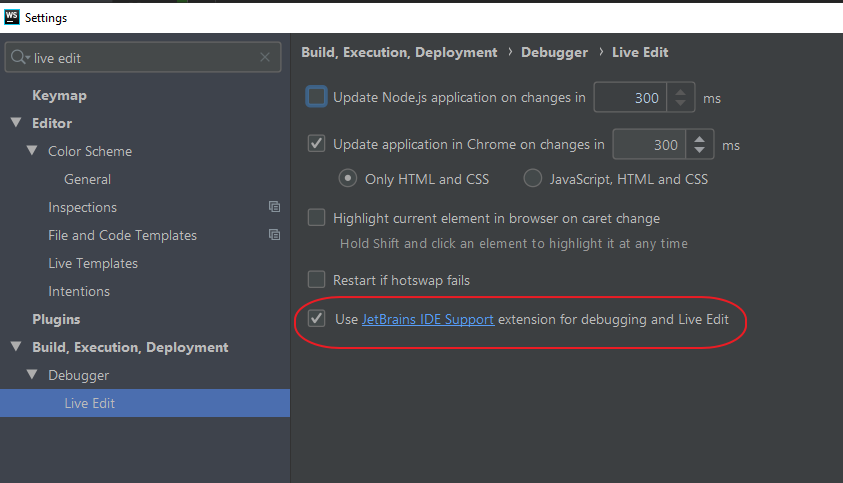
Can be fixed by installing the “jetbrains ide” chrome extension and make sure the above settings checkbox is active “Use JetBrains IDE support extension…”
Getting started | Elasticsearch Reference
Elasticsearch is a highly scalable open-source full-text search and analytics engine. It allows you to store, search, and analyze big volumes of data quickly and in near real time. It is generally used as the underlying engine/technology that powers applications that have complex search features and requirements.
Here are a few sample use-cases that Elasticsearch could be used for:
You run an online web store where you allow your customers to search for products that you sell. In this case, you can use Elasticsearch to store your entire product catalog and inventory and provide search and autocomplete suggestions for them.
You want to collect log or transaction data and you want to analyze and mine this data to look for trends, statistics, summarizations, or anomalies. In this case, you can use Logstash (part of the Elasticsearch/Logstash/Kibana stack) to collect, aggregate, and parse your data, and then have Logstash feed this data into Elasticsearch. Once the data is in Elasticsearch, you can run searches and aggregations to mine any information that is of interest to you.
Source: https://www.elastic.co/guide/en/elasticsearch/reference/current/getting-started.html
Expecting the Unexpected — Best practices for Error handling in Angular
React Native as a web developer post
I picked up React Native as a web developer and here’s what I’ve learned dev.to/walaura/i-picked-up-react-native-as-a-web-developer-and-here-s-what-i-ve-learned-59h6
React vs. Angular: The Complete Comparison – Programming with Mosh
Flexbox ultimate cheatsheet
DevDocs API Documentation
Great frontend api documentation page. Select your favorite fw in preferences and start searching.
devdocs.io/
Introduction to Queries in PostgreSQL (General SQL query examples)
An Introduction to Queries in PostgreSQL dev.to/digitalocean/-an-introduction-to-queries-in-postgresql-44la
Chrome devtools tricks
DevTools – My Favorite Tips and Tricks dev.to/atapas/devtools-my-favorite-tips-and-tricks-32c7