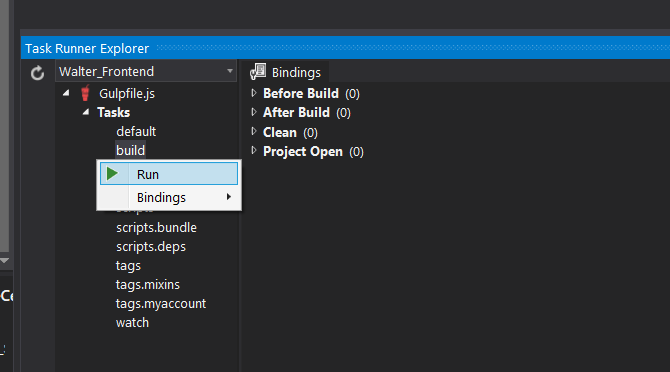https://marketplace.visualstudio.com/items?itemName=IstvanPasztor.VisualStudioWindowTitleChanger
Changes the Visual Studio Window Title by evaluating a user defined expression. Extremely helpful when working with multiple branches of the same project.
Script I use to see current branch in TFS (path) or GIT (git branch) in title:
if( sln_open ) {
if (exec git_branch 2 "git rev-parse --abbrev-ref HEAD" sln_dir) {
//GIT
sln_filename + (exec git_branch 2 "git rev-parse --abbrev-ref HEAD" sln_dir ? " - git["+git_branch+"]" + " - Visual Studio 2015")
}
else
{
//TFS or Standard project
sln_filename + " - (" + sln_dir +")" + " - " + "Visual Studio 2015"
}
}
else {
//No solution open
"Visual Studio 2015"
}