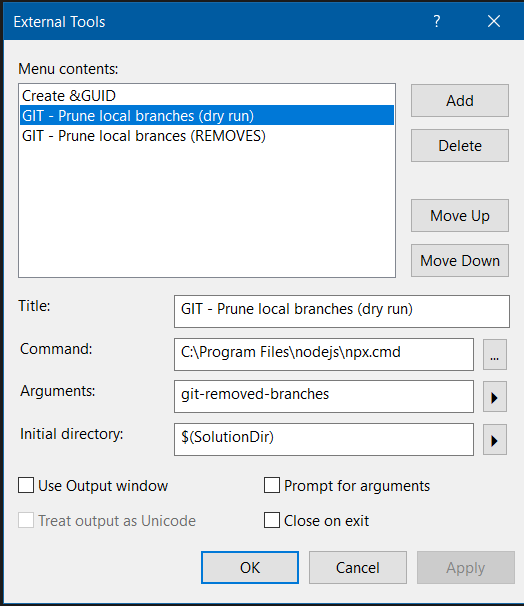How to read request body in a asp.net core webapi controller?
A clearer solution, works in ASP.Net Core 2.1 / 3.1
Filter class
using Microsoft.AspNetCore.Authorization;
// For ASP.NET 2.1
using Microsoft.AspNetCore.Http.Internal;
// For ASP.NET 3.1
using Microsoft.AspNetCore.Http;
using Microsoft.AspNetCore.Mvc.Filters;
public class ReadableBodyStreamAttribute : AuthorizeAttribute, IAuthorizationFilter
{
public void OnAuthorization(AuthorizationFilterContext context)
{
// For ASP.NET 2.1
// context.HttpContext.Request.EnableRewind();
// For ASP.NET 3.1
// context.HttpContext.Request.EnableBuffering();
}
}
In an Controller
[HttpPost]
[ReadableBodyStream]
public string SomePostMethod()
{
//Note: if you're late and body has already been read, you may need this next line
//Note2: if "Note" is true and Body was read using StreamReader too, then it may be necessary to set "leaveOpen: true" for that stream.
HttpContext.Request.Body.Seek(0, SeekOrigin.Begin);
using (StreamReader stream = new StreamReader(HttpContext.Request.Body))
{
string body = stream.ReadToEnd();
// body = "param=somevalue¶m2=someothervalue"
}
}
Source: c# – How to read request body in a asp.net core webapi controller? – Stack Overflow