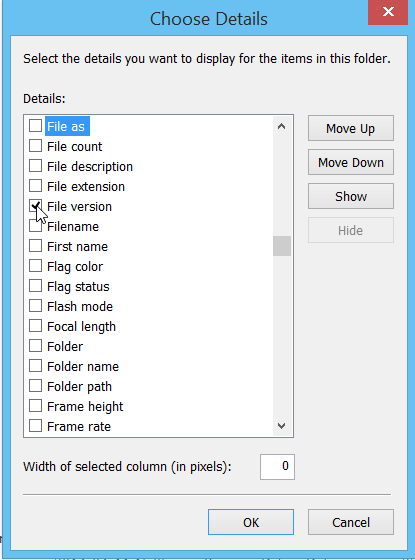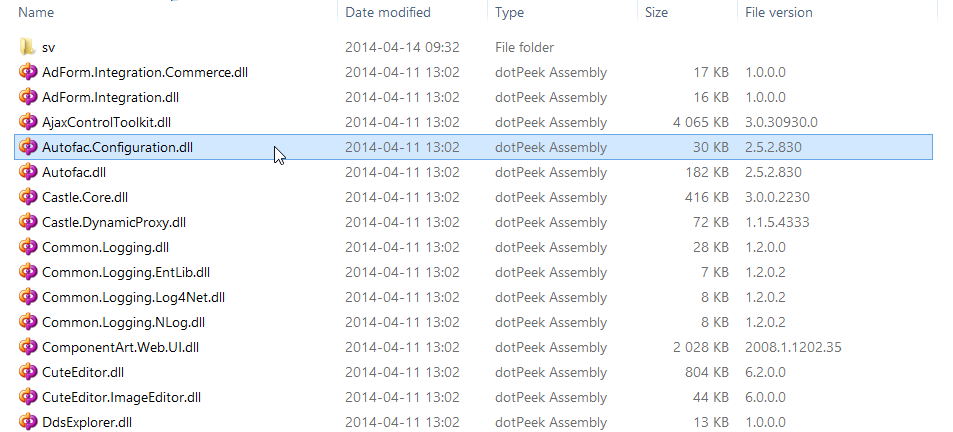Sometimes you want a simple overview of all the assembly file version numbers in the bin folder in your ASP.NET project.
For example when doing an upgrade or a release.
Go to your bin folder -> show files as detailed list in windows explorer.
Right click on one of the columns:
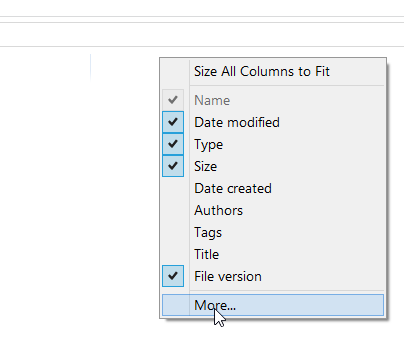
Scroll down to file version, or just start typing file to jump fast.
Check “File version”