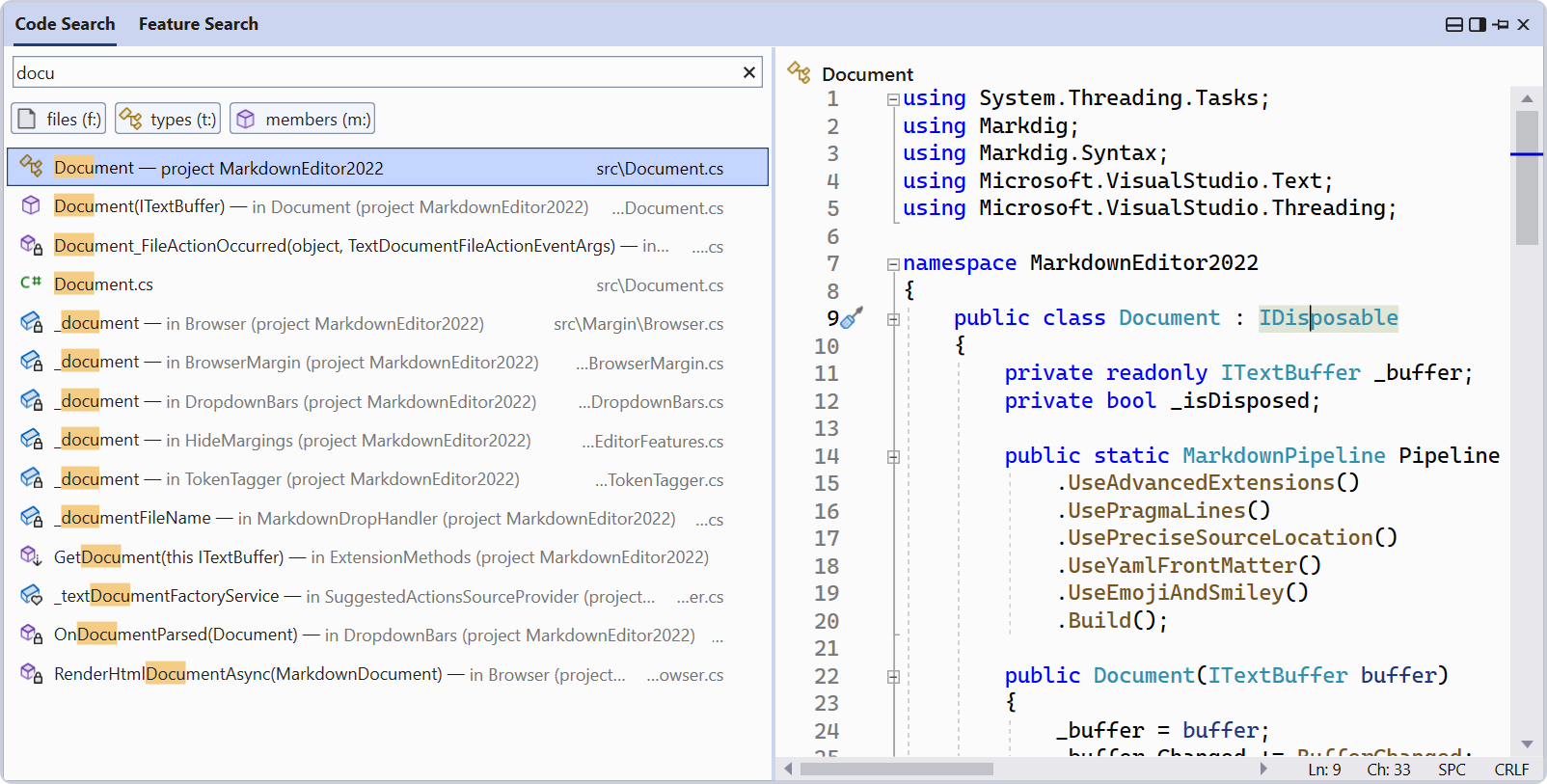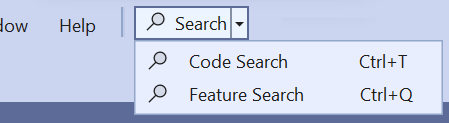To enable the new search experience, go to Tools > Options > Environment > Preview Features > New Visual Studio Search Experience. After doing that, and restarting Visual Studio, you’ll now see the new search button appear in the title bar, as shown in the screenshot below.
Ctrl + T for code search and Ctrl + Q for feature search stay the same, so your muscle memory remains intact.
Source: New: Better search in Visual Studio – Visual Studio Blog