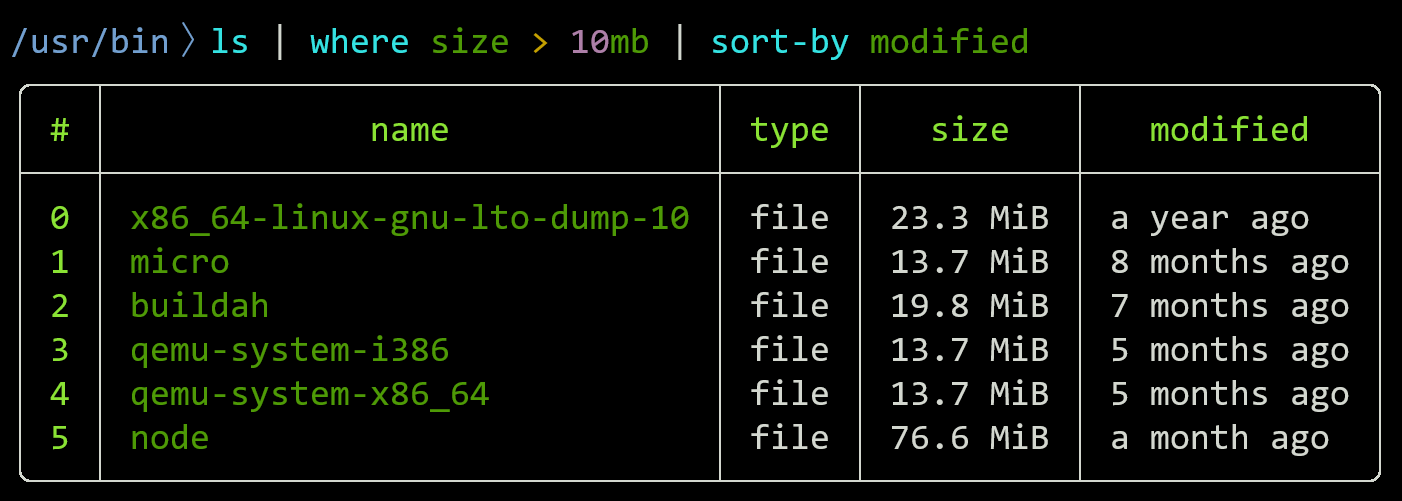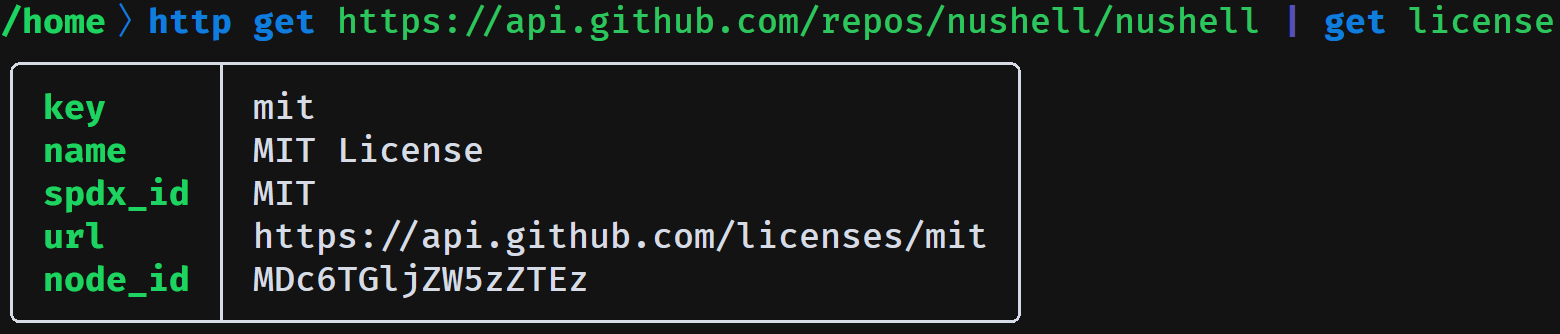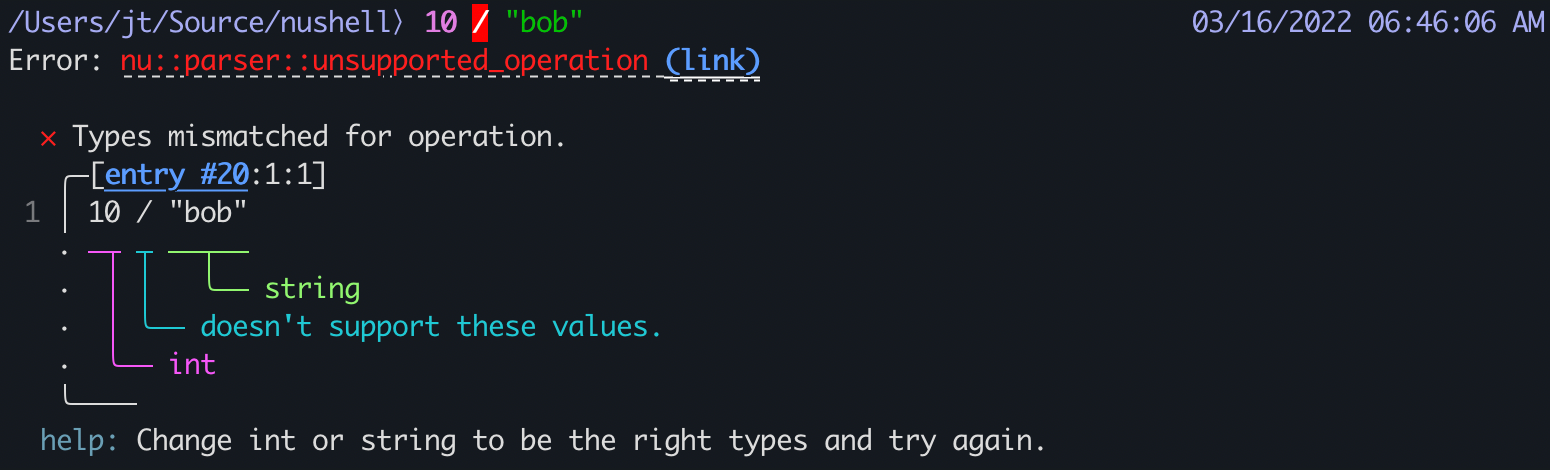Angular 9 introduced the ng namespace variable, which is available in development mode but not exposed when the application is running in production mode. We can debug an application using that global namespace without any breakpoint or dev tools extension.
Source: Debugging with the ng namespace | Angular Newsletter