Settings Sync – Visual Studio Code Extension
An extension for Visual Studio Code to sync settings between computers.
It Syncs
All extensions and complete User Folder that Contains 1. Settings File 2. Keybinding File 3. Launch File 4. Snippets Folder 5. VSCode Extensions & Extensions Configurations 6. Workspaces Folder
Angular 5+ not working in Internet Explorer – solution
You installed the Angular CLI and used it to generate your new application. But, when you try to view it in Internet Explorer (IE), you see nothing. Now what?
The bad news:
Angular CLI applications require a few more steps in order to support Internet Explorer.The good news:
It’s really simple: un-comment a few imports and install a couple of npm packages.
The internationalization (i18n) library for Angular @ngx-translate/core – npm
The internationalization (i18n) library for Angular.
Simple example using ngx-translate:
stackblitz.com/github/ngx-translate/example
Setting up Visual Studio Code (Part 2)—HTML, CSS and JavaScript settings
My VS Code Extensions for web and angular development
These are the VS Code extensions I use currently for web and angular development:
Auto close tag
Auto complete tag
Auto rename tag
Beautify
Colorize
Debugger for Chrome
ESLint
Expand selection to scope
Highlight matching tag
Html Boilerplate
Html css support
Html snippets
Htmltagwrap
Intellisense for css class names
Jshint
Live sass compiler
Live server
Sass
Tag-rename
TSLint
Unibeautify
Visual Studio Keymap
Search and install trough VS Code Extensions tab or search here:
https://marketplace.visualstudio.com/VSCode
A javascript regex cheatsheet for all those regex haters (and lovers)
How to manage different environments with Angular CLI? [Updated for v6+]
Solved: Sourcetree GIT Client has stopped showing “new” files
There is a dropdown above the file list. If you switched it to “Modified” instead of “Pending”, it would only show tracked files that had changes.
How to show Allowed types on Content Area – Grzegorz Wiecheć
Nice solution for EPiServer editors to be able to see which kind of content types that can be added to a content area in EPiServer. This solution is for older Episerver versions e.g. around 2015.
In EPiServer 11+ the js is minifed and inside a zip file at this location:
[EPiServer root folder]\modules\_protected\CMS\CMS.zip\11.4.6\ClientResources\epi-cms\contentediting\editors
I wont touch that for now but if someone does, please let us all know.
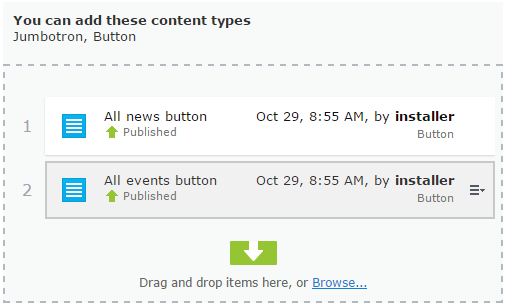
Read more here: How to show Allowed types on Content Area – Grzegorz Wiecheć